Edit your personal information
1. Navigate to your profile page
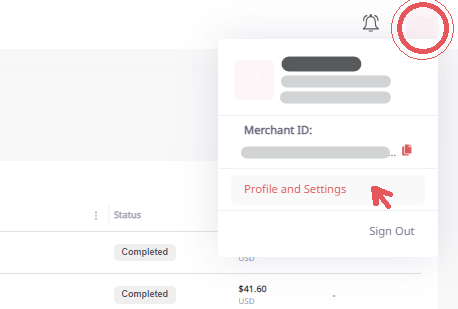
Access your profile by clicking the profile button on the top right corner of your organization's Merchant Portal, then click Profile and Settings
| Profile and Settings (live) | <https://portal.flex-charge.com/users> |
| Profile and Settings (Sandbox) | https://portal-sandbox.flex-charge.com/user-settings/profile |
2. Edit your Personal Information
These are the personal information fields that are displayed for your account.
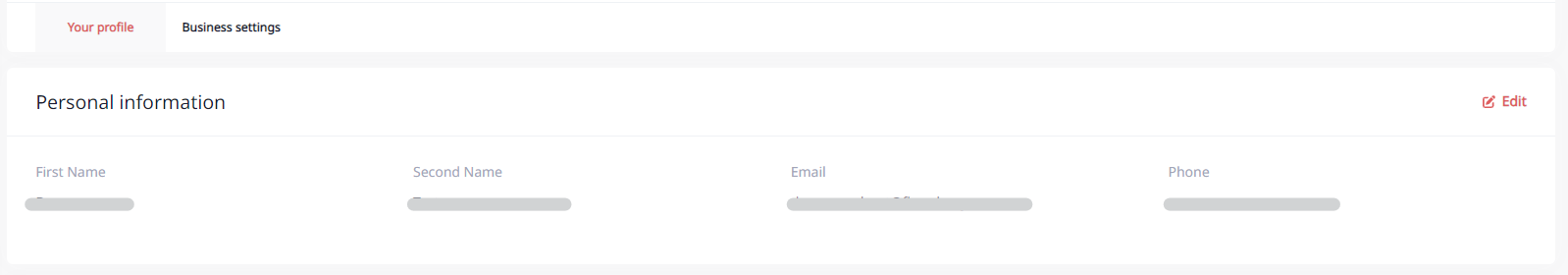
You can edit these information fields by clicking the 'Edit' button on the top right corner of the section, and then clicking 'Save' when you're done.

Updated about 1 month ago
