Settlements
Reconcile with Flex payouts and settlements.
Select the Settlements page on the side menu of the Merchant Portal.
| environment | url |
|---|---|
| Settlements (live) | https://portal.flexfactor.io/settlements |
| Settlements (Sandbox) | https://portal-sandbox.flexfactor.io/settlements |
You can see all the settlements issued by Flex
Details |
Link that opens the breakdown details for that settlement period |
Payout Date |
Time when the payout was issued |
Capture Period |
Month of capture |
Total Value |
Total amount rescued on that period |
Flex Fees |
Total amount deducted for Flex fees |
Chargebacks Fees |
Total amount deducted because of Chargeback fees |
Chargebacks Value |
Total amount deducted because of Chargeback reimbursement |
Returns |
Total amount deducted for customers refunds |
Adjustment |
Used when some miscellaneous payout adjustments are needed. |
Reserve |
Used for buffer if merchant is experiencing high chargeback rate. |
Payout |
Grand total of Flex payout towards Merchant for |
Settlement details
From the Settlement page, click Details on the settlement you want details for.
Settlement grand total
Top section is the summary of a settlement.
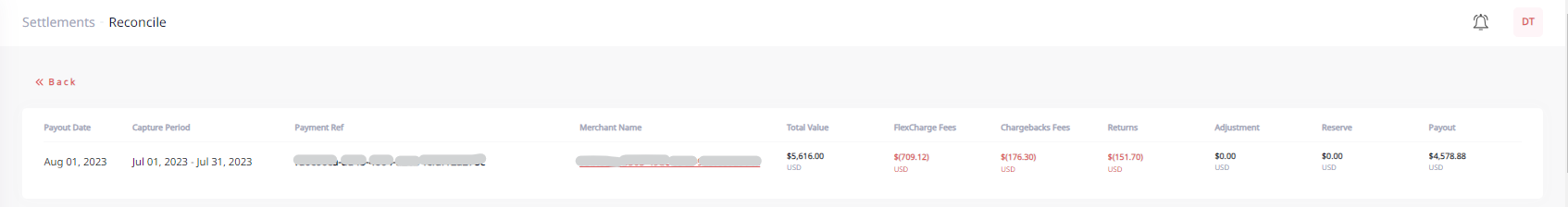
Payout Date |
Time when the payout was issued |
Capture Period |
First day/last day of accounting period |
Payment Ref |
Unique reference for that settlement |
Merchant |
Merchant's mid |
Total Value |
Total amount rescued on that period |
Flex Fees |
Total amount deducted for Flex fees |
Chargebacks Fees |
Total amount deducted because of Chargeback fees |
Returns |
Total amount deducted for customers refunds |
Adjustment |
Used when some miscellaneous payout adjustments are needed. |
Reserve |
Used for buffer if merchant is experiencing high chargeback rate. |
Payout |
Grand total of Flex payout towards Merchant |
Items listed in black are added up to payoute.g. Total Value, Payout
Items listed in red are deducted from payoute.g. Fees, returns, reserve
Settlement breakdown
The second section breaks down every transaction placed during that period.
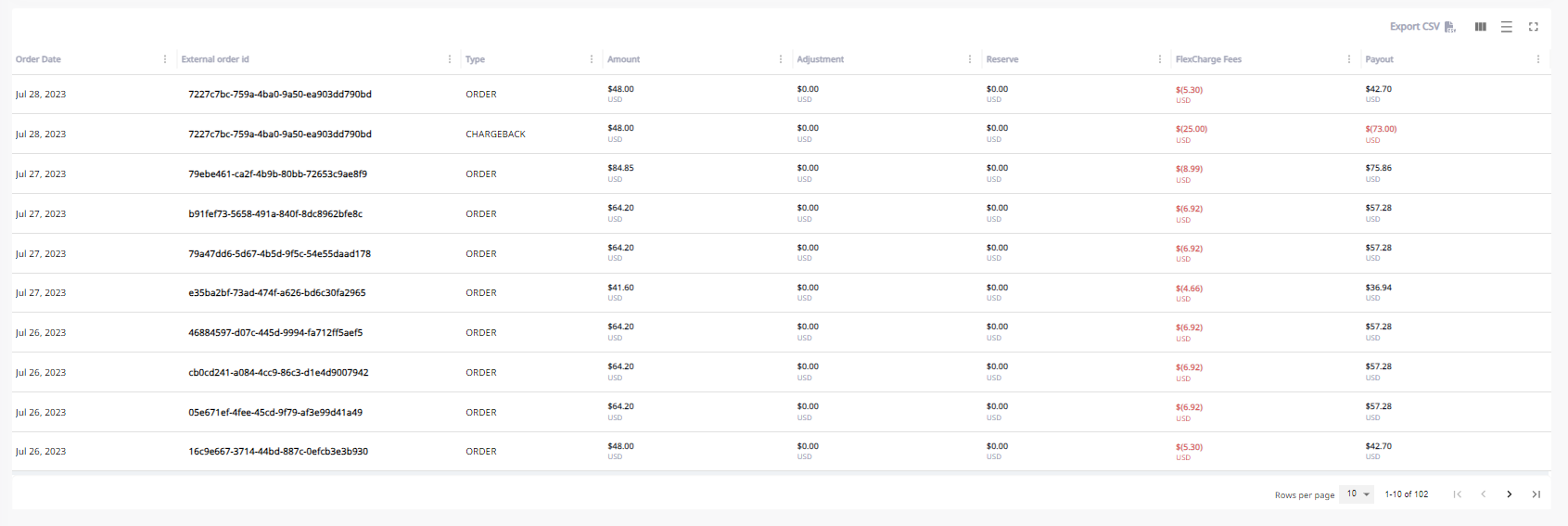
Order Date |
Time (UTC) when transaction was placed |
External Order Id |
Your system's reference for that transaction |
Type |
The nature of transaction to be reconciled |
Amount |
The face value of transaction listed |
Adjustment |
Used when some miscellaneous payout adjustments are needed. |
Reserve |
Used as buffer if merchant is experiencing high chargeback rate. |
Flex Fees |
Fee amount for that transaction |
Payout |
Total amount for that transaction |
Items listed in black are added up to payoute.g. Value, Payout
Items listed in red are deducted from payoute.g. Fees, returns, reserve
Download a Settlement
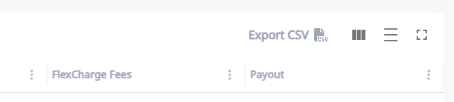
Download the spreadsheet by clicking on the Export CSV button on the upper right section of the payout breakdown.
Settlement example
Updated 3 months ago
