Refund an order
Here are the steps you can take to issue a total or partial refund.
From the Orders page, click on 'View' button of the order you want to refund.
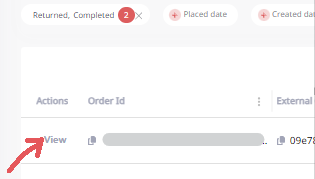
| environment | url |
|---|---|
| Orders (live) | https://portal.flexfactor.io/orders |
| Orders (Sandbox) | https://portal-sandbox.flexfactor.io/orders |
Partial Refund
Refund by item
Select the items you want to issue a refund for, then click 'Void / Refund line(s)' button
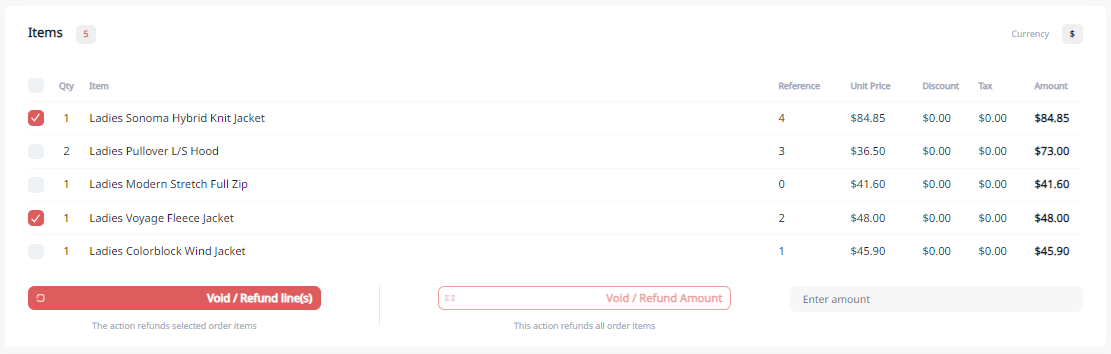
Refund a partial amount
Enter the amount you want to refund then click 'Void/Refund Amount' button
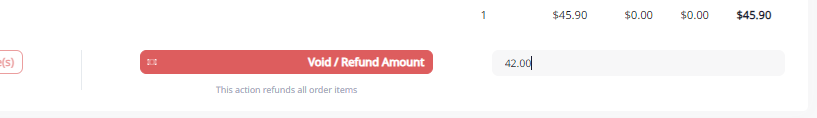
Total refund
Make sure the 'Enter Amount' field is empty, then click 'Void/Refund Amount' button
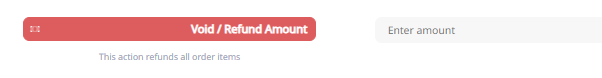
Confirmation of refund
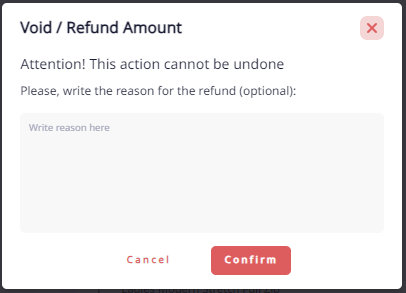
For either type of refund you want to issue, you will have to confirm that you want to perform this action.
Updated 3 months ago
